بزرگترین آرشیو کتابخانه الکترونیکی فارسی (هوانوردی - نظامی) میلیتاری
بزرگتیرن آرشیو کتاب هاب الکترونیکی در خصوص علوم هوانوردی و نظامی در ایران

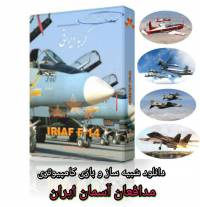

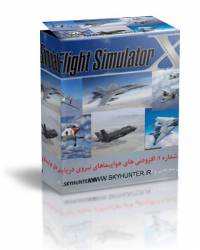
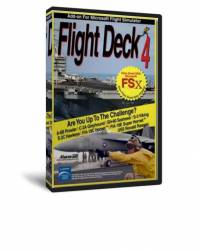
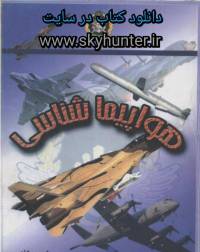
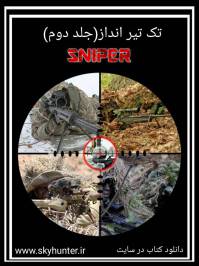

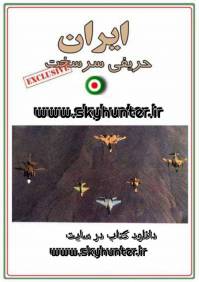
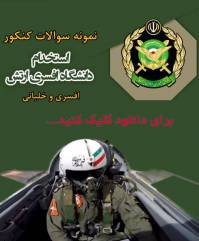


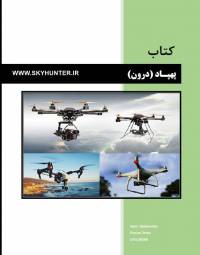


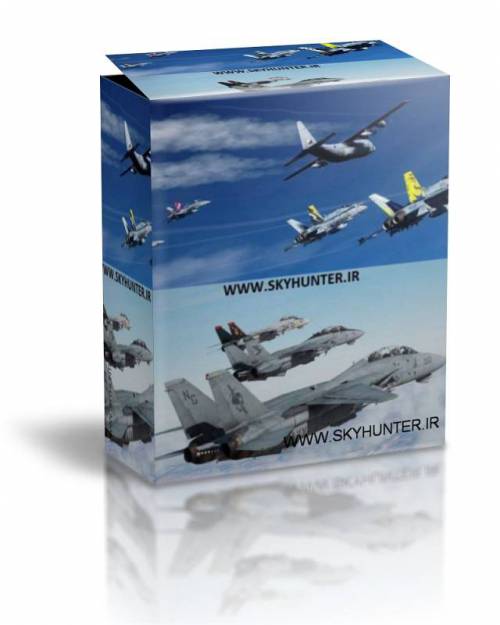
برنامه پرواز جمع یا پرواز فورمیشن یا چند هواپیما در شبیه ساز ایکس و برنامه PRP3D کلیه ورژن ها این بار آموزشی بسیار جذاب برای انجام پرواز فورمیشن در شبیه ساز پرواز را برای علاقه مندان تهیه نموده است. با تهیه این آموزش شما می توانید در شبیه ساز - P3dv3/4 وFSX که استفاده می کنید هبا تایپهای مختلف و تعداد دلخواه پرواز فورمیشن انجام دهید و تصاویر فوق العاده زیر نمونه ای از این برنامه می باشد.

AI Tracker X is designed to be the ultimate 'plane spotters' app. It offers many different options to create, observe and follow AI aircraft in your simulator.
Creating and tracking AI aircraft
Follow AI aircraft through their complete flight, from departure to destination
Observe AI aircraft with the custom camera system, including floating camera effects
Generate AI following your own flight plans, made with any flight planner that you like
Generate AI following a recording that you made of your own flight
Track AI flights on the custom AI radar gauge or in Google Earth
Formation flights
Team up with AI in formation flights
Build formations of AI, following either your own aircraft or each other
Sit back and relax in your virtual cockpit while an AI 'drives' you through the sky in a fully automated flight
Position yourself on the ground and let stationary cameras track the AI around you automatically
Despatch interceptors to chase and then team up with an AI target (or yourself).
Recording and playing back flights
You can record your flights in two different modes
You can play back your flights using the original aircraft or any other simulator object
Multiplayer
Custom multiplayer protocol, working across different simulator versions (FSX boxed, FSX:SE, P3D 2.5, 3.x, 4.x)
Option to share AI traffic
Custom shared cockpit feature, also working cross-sim.
Please note that AI Tracker X has some very demanding features (most notably the formation flights and the network options), that need a powerful computer to run well.
| aitrackerx_3_02_b03_1668858011_58904_8535_1269.zip41.79 MB |